Documentation
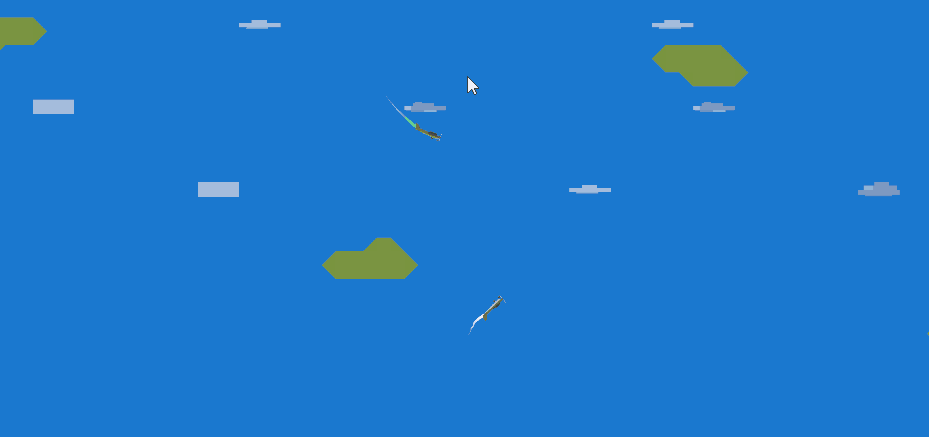
Concept to Final
The concept of the game as posted before in a previous devlog doesn't fully implement but also changes some things from the concept. However the general aspect of the game does compare quite well with the end product of the game. The unfortunate downside is there were several features I wanted to implement but ran out of time.
However I am pretty happy with the result I have been able to finish with the differences between the concept is...
- No Coop Play.
- No Buildings.
- No Base to refill/re-heal.
- You can only shoot bullets.
- The AI/Enemy doesn't flee.
Feedback
Since the game testing feedback, These were the responses on my form that I got for each question:
What did you like about that game?
Overall the feedback said they had a fun and unique experience with flying the plane around including the movements and controls.
What didn't you like?
There was quite a bit of feedback that was mixed which was hard to determine an overall summary. Nearly every response I got was different, Some responses were the flip cooldown was too long and having no clue what to do. The changes I made was I reduced the flip cooldown from 0.5 seconds to 0.4 seconds and increased the time for the flip immunity from 0.3 seconds to 0.4 seconds. I also made the planes a bit bigger too.
Was it enjoyable?
About 75% of people enjoyed playing the game and 25% responded with somewhat enjoyable. None responded with no.
How responsive and intuitive were the controls?
This was a scale from 1-10. 37% of people who responded gave it a 10/10 with most of the responses between 7 and 9. In the end I just stuck with the same control scheme except I changed the flip and shoot to Z and X.
Did you experience any bugs and if so what did you experience?
This was a half/half bug and no bugs response. However some bugs that people did run into were being able to get stuck in trees, This however I did know this already since this is an intended feature. That was about it. All I did was just increase the border wall thickness but other than that. I didn't really do anything else.
What kind of things did you expect to be in the game?
Most people on this question responded with plane to plane combat but one response suggested an obstacle course which did surprise me a bit however this was a good suggestion which unfortunately, I was not planning to implement.
Did the graphics suit the game?
Nearly all people responded with a 10/10 response which did encourage me to keep using my method since all of the assets were generated from blender from a 3D model into a 2D sprite.
What do you think could be done to improve the game?
This was quite a mixed response as the responses were either a larger level and/or fuel pickups. Though none of which did have any influence on how I developed it into the final product.
Asset List
- Plane Prefab (AI & Player + All colors): These are GameObjects/Prefabs that I can just drag in and drop without having to configure any settings at all. The sprites were converted from Simple Airport by (Synty Studios 2023) into 2D assets using blender.
- Ground: This was just a green 3D plane from blender to 2D conversion then I created a ground tile rule which allowed me to draw maps with ease. These were assets I created myself and are used for the unavoidable tile palette.
- Clouds: These are cloud assets from Simple Sky by (Synty Studios 2023) which again were converted into 2D assets using blender. These are used for the background tile palette.
- Trees: These are the tree assets from Simple Temples by (Synty Studios 2023) which were converted into 2D assets using blender. These are used for the avoidable tile palette.
- Bullet Prefabs: These are bullet which are spawned when a plane shoots. They come in 3 forms which is light, medium and heavy HOWEVER only the light version is currently being used.
- The 3rd party assets contain all the 3D models which were imported and converted into the 2D sprites listed above.
- Animations: These only contain the animation for the planes only when flying and flipping.
- UI: These are all the UI screens and UI managers that show the plane stats, pause, win, lose, etc...
- UI Toolkit: Unity auto generated this so I'm not entirely sure what this does but I guess it's important?
- PlayerInput: This file contains all of the control schemes for keyboard and gamepad controls. It is used to define what key controls what part of the plane does stuff.
- Materials: These are physics materials which change the friction of the plane as well as the wheel collider of the plane
User Guide
Game play
The objective of airfight mayhem is to fly around and shoot other planes while avoiding objects/trees. When flying, you can use the flip function to temporarily pass through trees however if you flip too late, You can get stuck inside a tree and die. Another thing to keep in mind is your plane also get's lighter when you run out of ammunition which does make it somewhat of a strategy to know how heavy and maneuverable your plane is.
Flipping
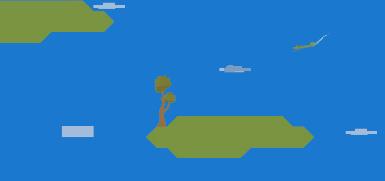
Flying & Shooting
Controls
Keyboard
Up Arrow: Throttle Up
Down Arrow: Throttle Down
Left Arrow: Rotate Left
Right Arrow: Rotate Right
Z: Shoot
X: Flip
ESC: Pause
Gamepad
D-Pad Up: Throttle Up
D-Pad Down: Throttle Down
Right Joystick Left: Rotate Left
Right Joystick Right: Rotate Right
Right Trigger: Shoot
Left Trigger: Flip
References
Simple Airport Synty Studios 2023: https://assetstore.unity.com/packages/3d/environments/industrial/simple-airport-...
Simple Sky Synty Studios 2023: https://assetstore.unity.com/packages/3d/environments/simple-sky-cartoon-assets-...
Simple Temples Synty Studios 2023: https://assetstore.unity.com/packages/3d/environments/fantasy/simple-temples-car...
Files
Airfight Mayhem
| Status | Prototype |
| Author | SineVector241 |
| Genre | Action, Shooter |
| Tags | airfightmayhem, Flying, plane |
More posts
- Game TestingOct 06, 2023
- Level Blocking - Devlog 2Sep 17, 2023
- Player Controls - Devlog 1Sep 10, 2023
- Game ConceptAug 27, 2023
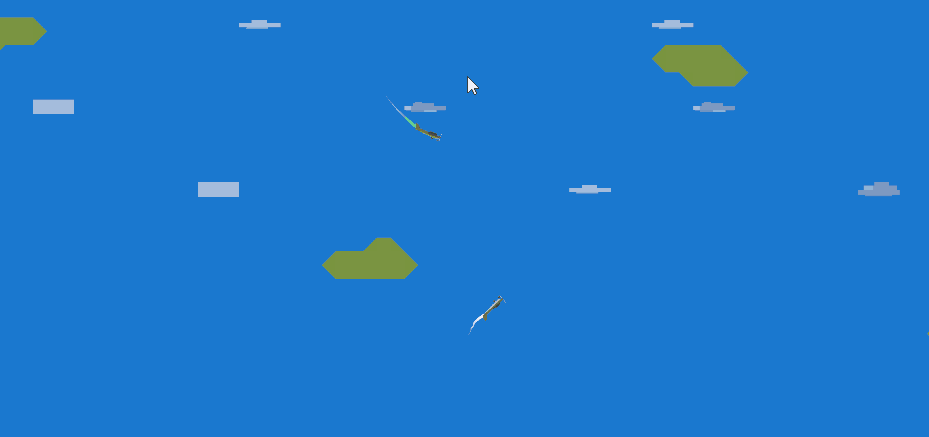
Leave a comment
Log in with itch.io to leave a comment.