Blender Model - KIT207
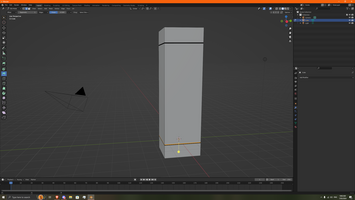
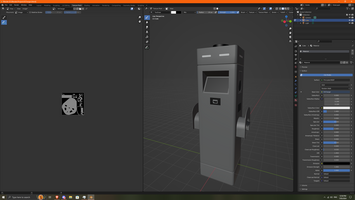
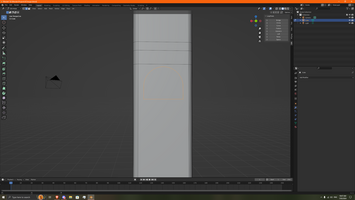
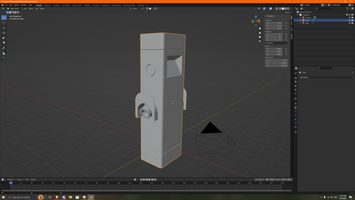
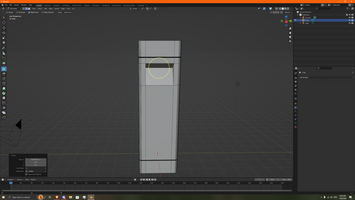




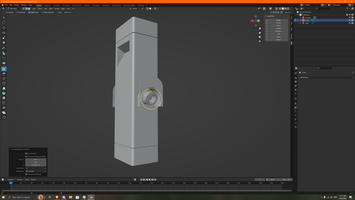
Picking an object
To start off. I went for a little walk around the university campus and looked for objects to model, There were all sorts of things that included pipes, benches, tables, buildings, bins, etc... All were good but they were either too simple or too hard. Finally I came across this EV charger which I thought was good enough since it wasn't too easy but challenging. (Images Below) Images are sideways due to itch's image restrictions.



So after choosing this object. I then started modelling, First by creating a rectangle then indenting the top and bottom parts like so...
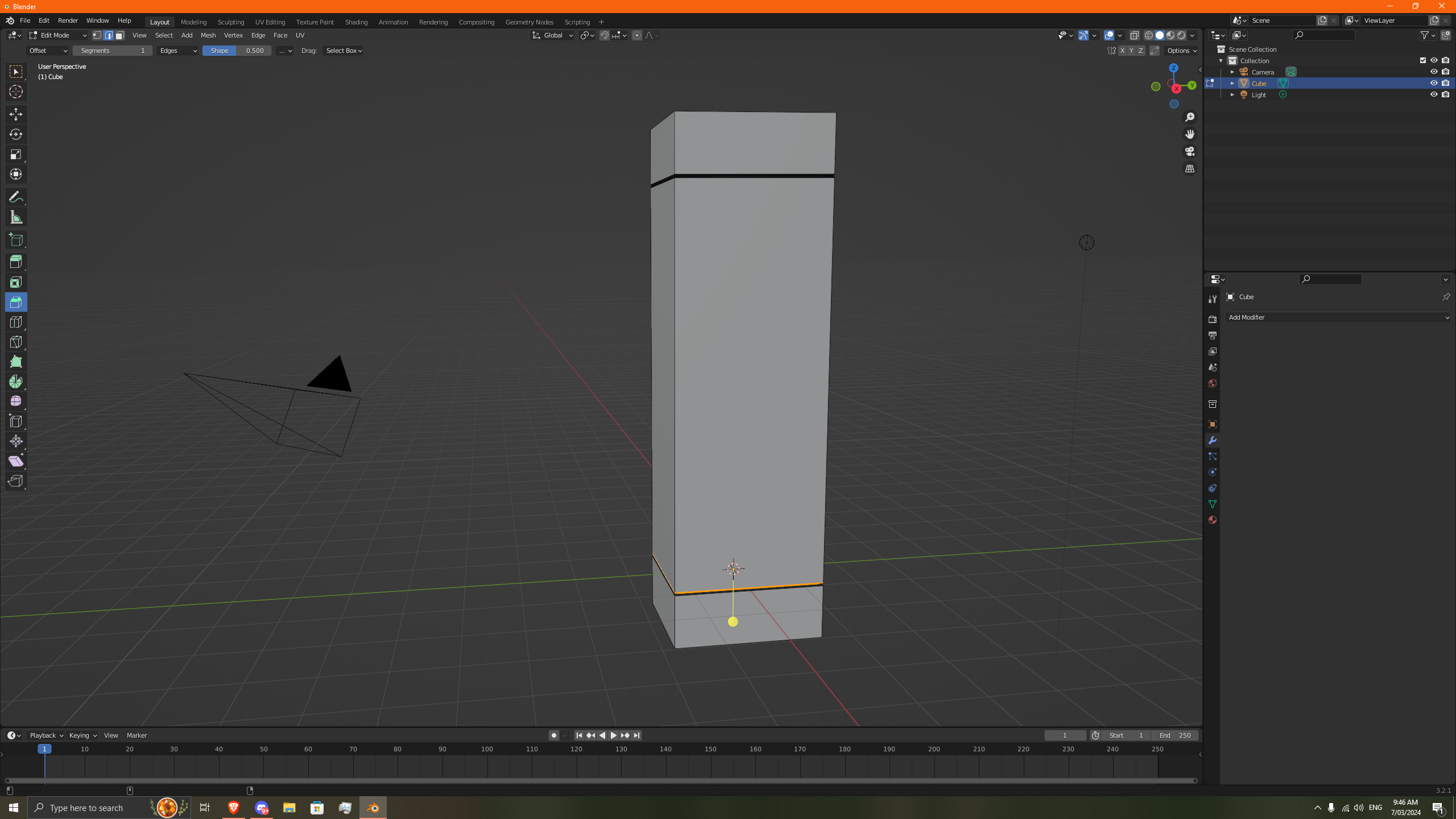
Next. I made the screen by insetting then dragging the top line of the inset back then inset again to create the screen space like so...
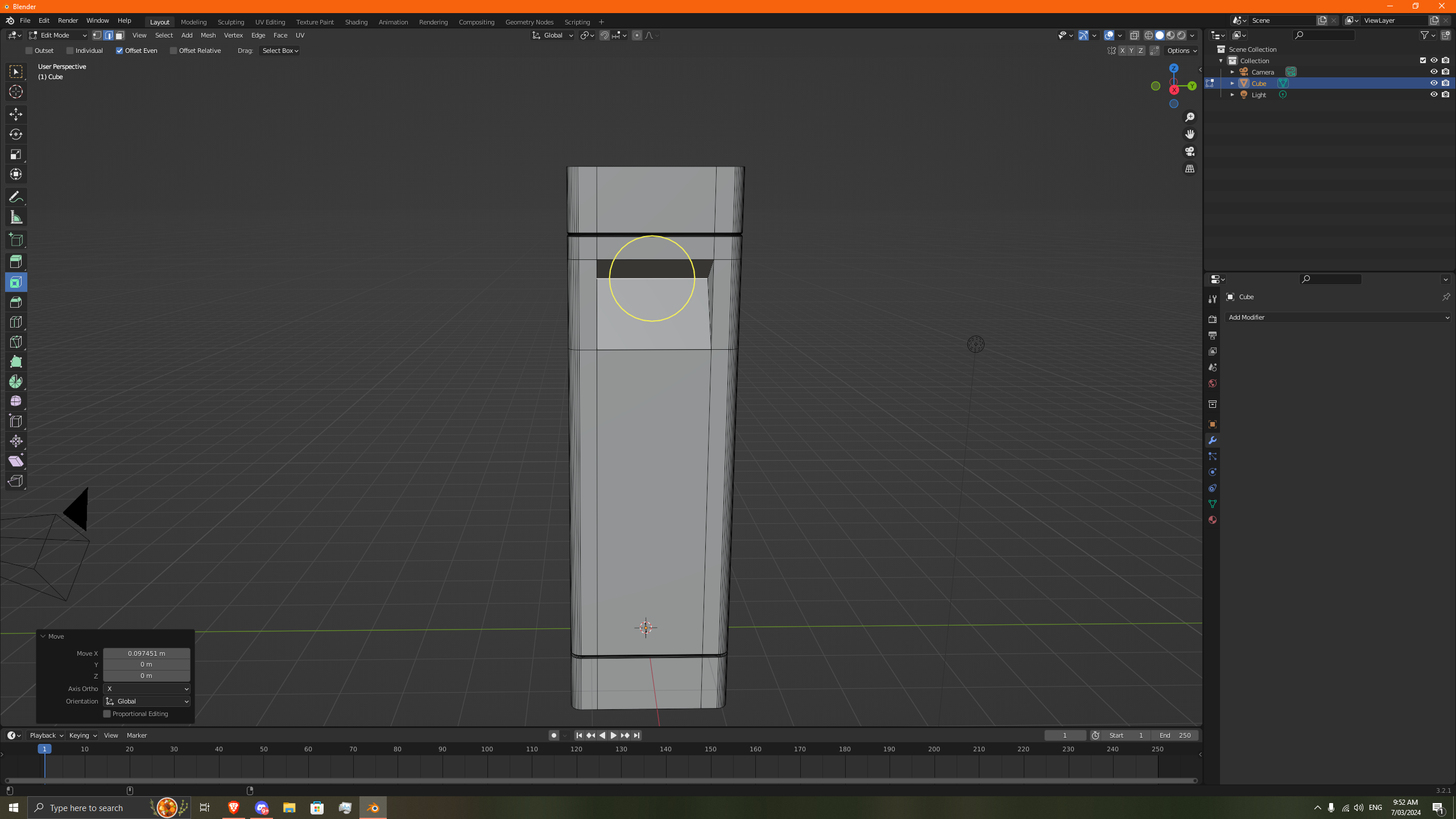
The next part was a lot more tricky, I had to subdivide a square 11 times which I made on the side face of the object, Then I then had to enable a tool on blender called LoopTools and use the circle modifier to create a circle, Cut the circle in half and join the half circle up in the middle to create the following...
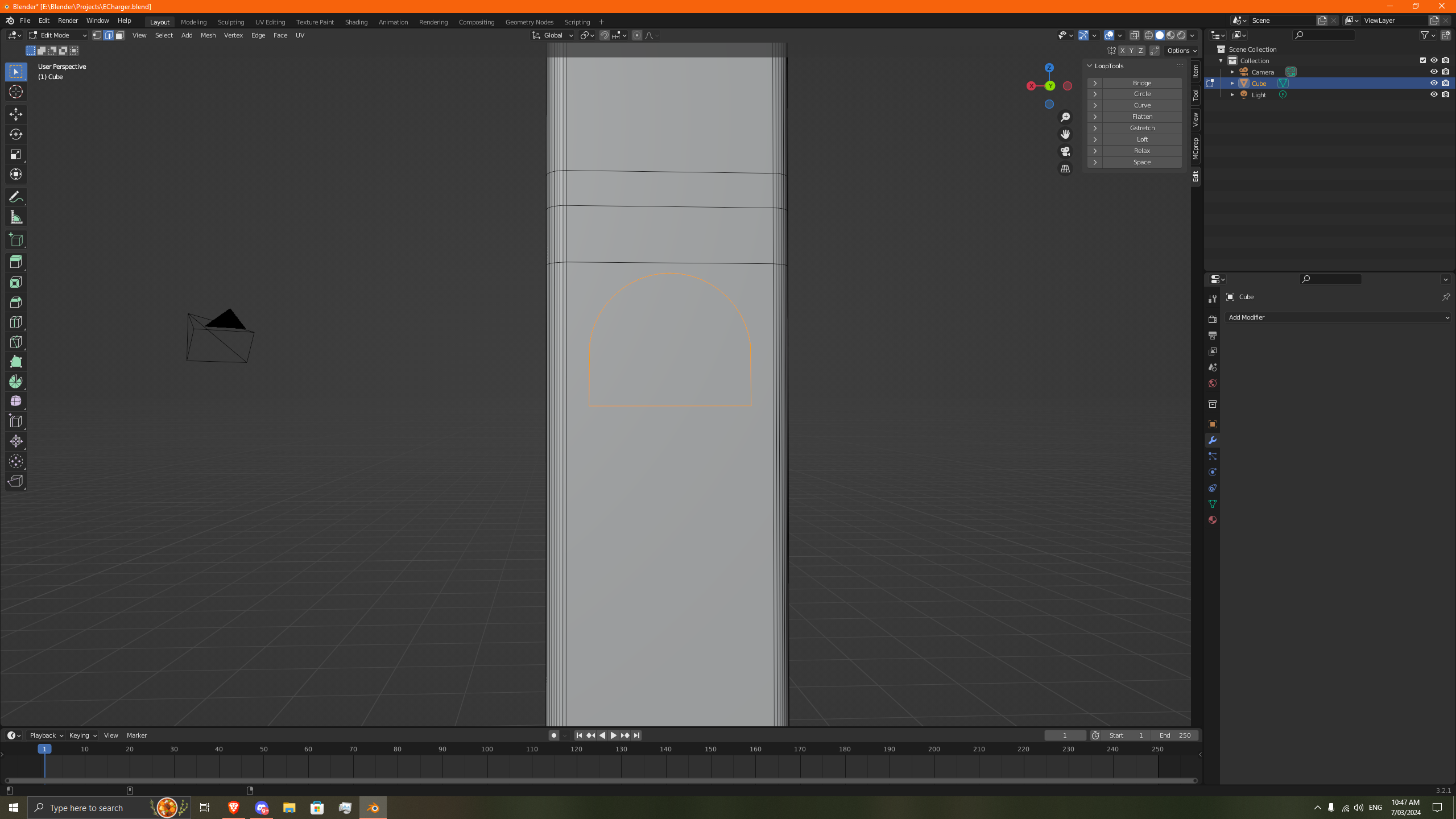
Then all I had to do was extrude the selection above, Extrude again then scale on the X and Z axis to create the protector above the plug which again. I did the same thing by subdividing a square, Selecting circle on the LoopTools addon and then spin it out like so...
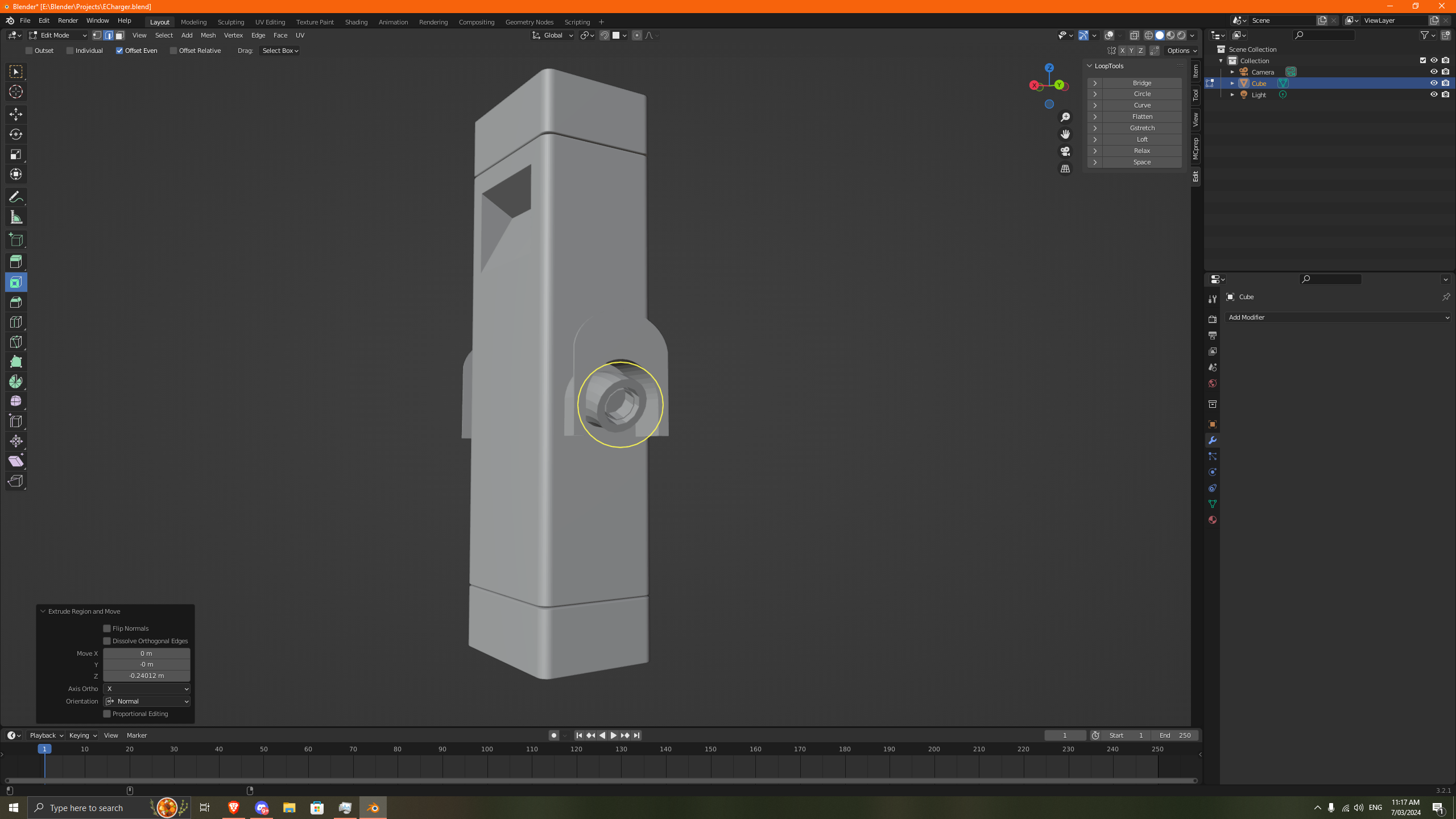
After that, The rest was pretty easy, I created the round cap on the top of the object and sides then textured to create the following...
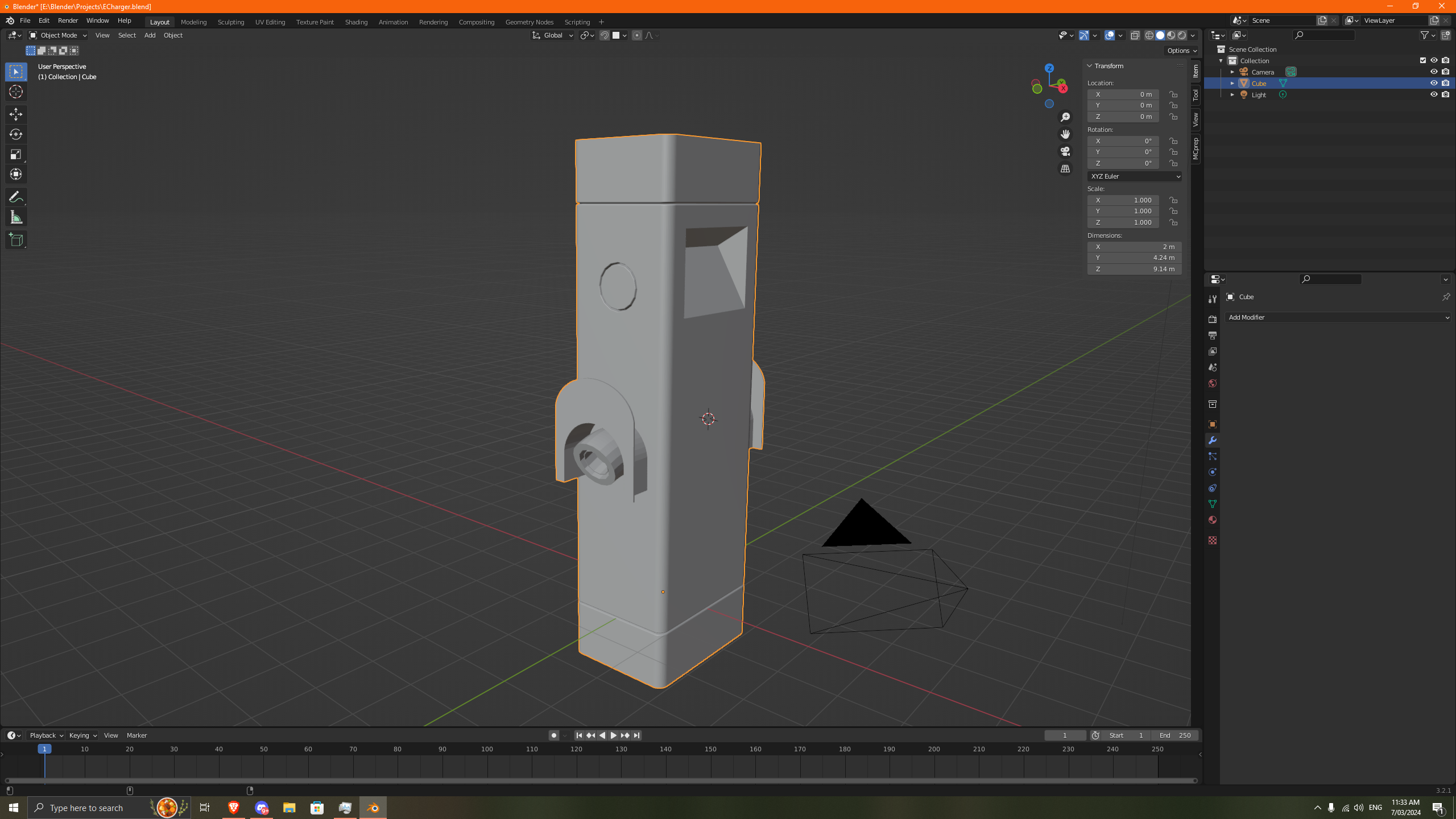
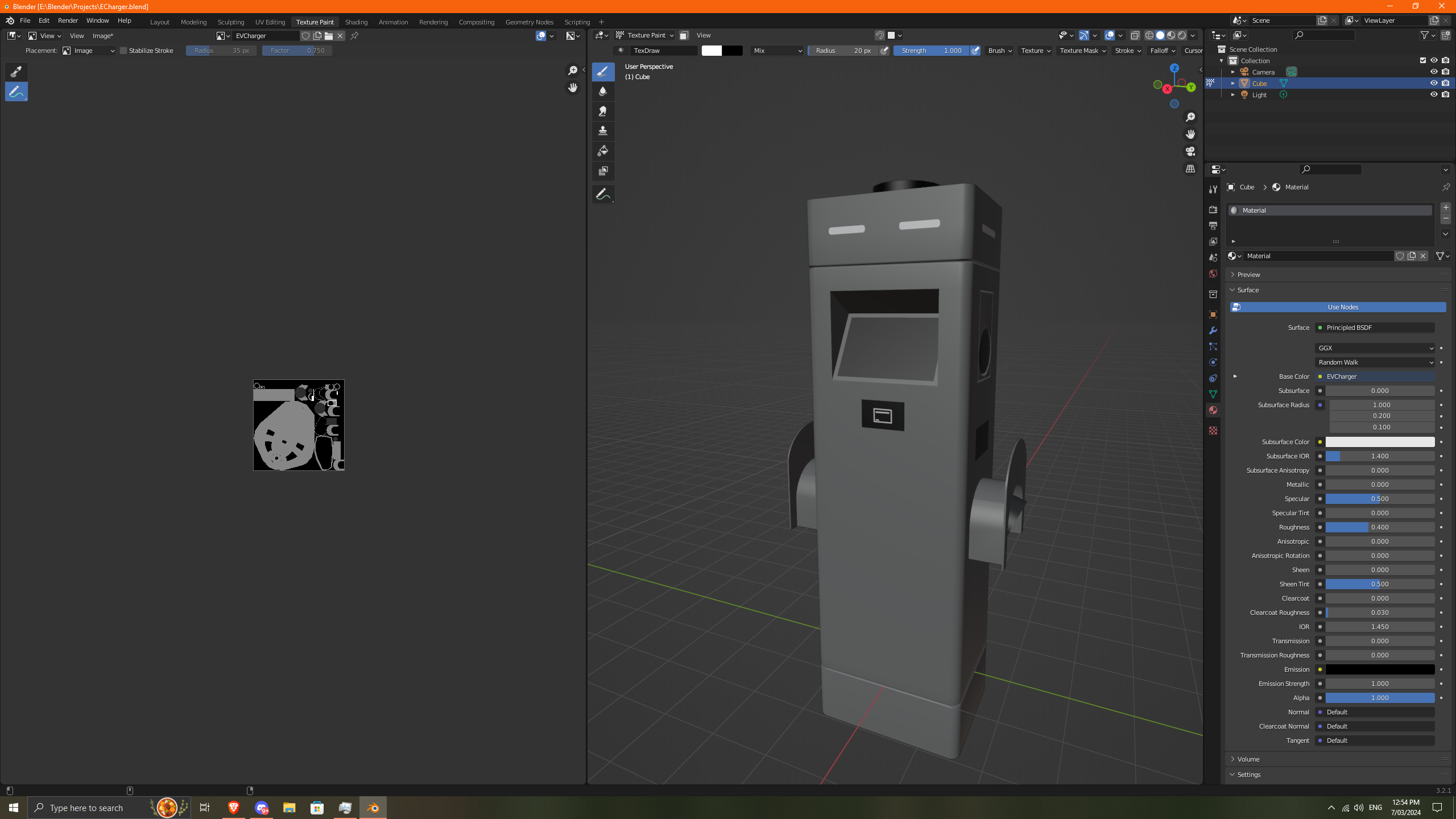
To create the end result, I set a metallic material on the object and and rendered it using the cycles rendering engine.

A side project from a tutorial I followed before creating this was a barrel tutorial from
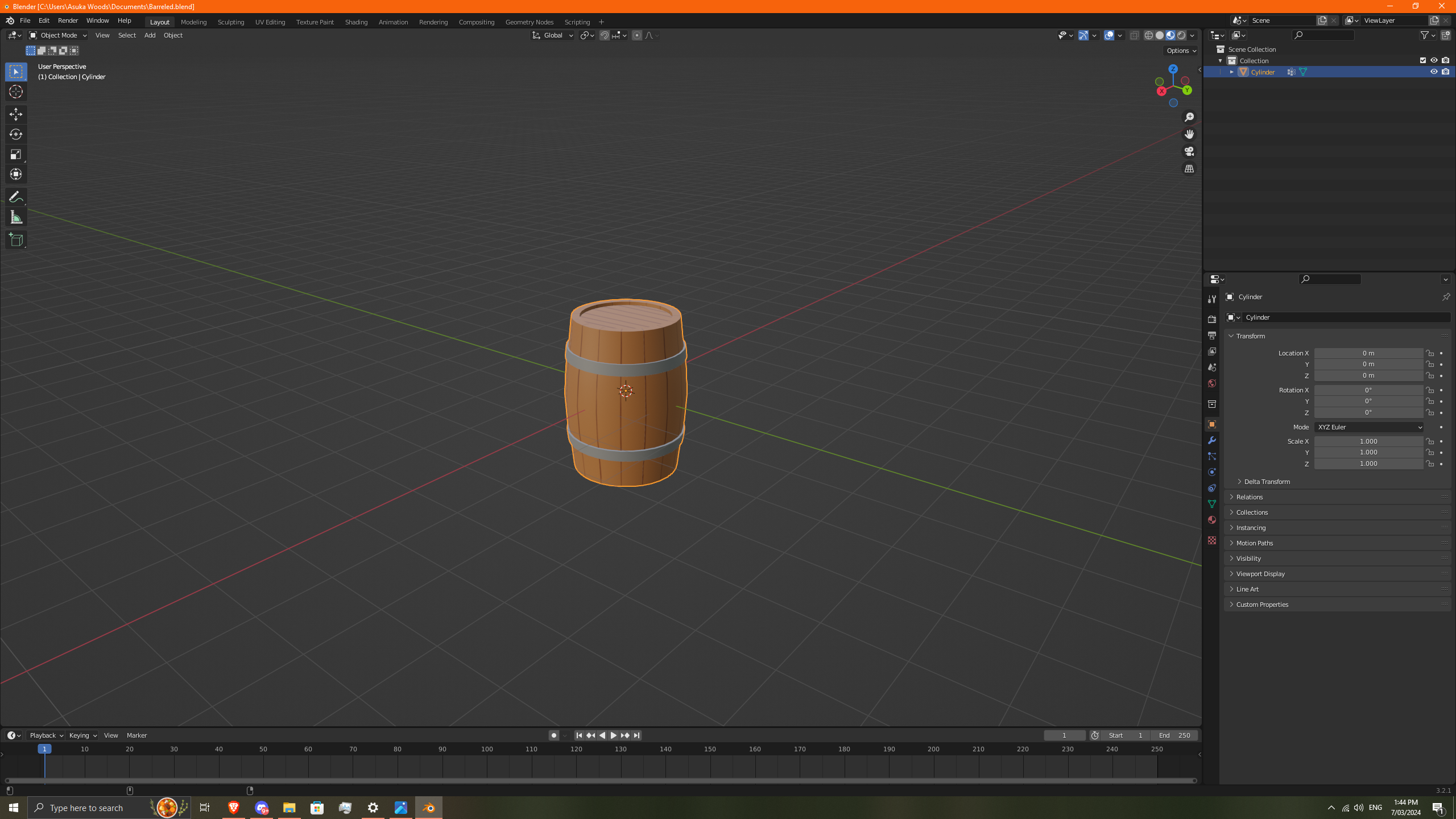
Hope you enjoyed this :)
KIT207 Portfolio
| Status | Released |
| Category | Other |
| Author | SineVector241 |
More posts
- Lighting, ShaderGraph and Tutorial 5 - KIT207Apr 16, 2024
- Game Ideas - KIT207Apr 07, 2024
- Simple Game - KIT207Apr 07, 2024
- Tutorial 3 - KIT207Mar 28, 2024
- Terrain + ProBuilder - KIT207Mar 21, 2024
- Animation - KIT207Mar 17, 2024
- Tutorial 2 - KIT207Mar 15, 2024
- Tutorial 1 - KIT207Mar 15, 2024
Leave a comment
Log in with itch.io to leave a comment.