Animation - KIT207


Above is a simple animation and character that was created and rigged.
Creating animations is fairly simple but can become complex, However to create the animation above, I just used forward kinematics on the rig and used the simple Dope Sheet in blender.
To animate the character. All I had to do was set a base pose for the character by setting all it's bones on a keyframe at frame 0. Then I turned on the auto keying which allowed me to move and pose the rig without having to manually insert each keyframe
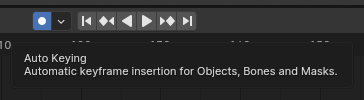
Next I just made 3 simple poses for the waving, Copied and pasted 2 of the poses once then set the end keyframe to the base pose. After that, I set the animation timeline on frame 0 and just scaled down each position of the keyframe by pressing S which was quicker and looked a bit more natural. And that is it for how I animated this character.
KIT207 Portfolio
| Status | Released |
| Category | Other |
| Author | SineVector241 |
More posts
- Lighting, ShaderGraph and Tutorial 5 - KIT207Apr 16, 2024
- Game Ideas - KIT207Apr 07, 2024
- Simple Game - KIT207Apr 07, 2024
- Tutorial 3 - KIT207Mar 28, 2024
- Terrain + ProBuilder - KIT207Mar 21, 2024
- Tutorial 2 - KIT207Mar 15, 2024
- Tutorial 1 - KIT207Mar 15, 2024
- Blender Model - KIT207Mar 07, 2024
Leave a comment
Log in with itch.io to leave a comment.